Hacking Web Apps - Part 2
WordPress - Discovery & Enumeration
Continuing from where we left off in Part 1.
WordPress is extremely prevalent on the internet and presents a vast attack surface. We are guaranteed to come across WordPress during many of our External Penetration Test assessments, and we must understand how it works, how to enumerate it, and the various ways it can be attacked.
Let us imagine that during an external penetration test, we come across a company that hosts its main website based on WordPress. Like many other applications, WordPress has individual files that allow us to identify that application. Also, the files, folder structure, file names, and functionality of each PHP script can be used to discover even the installed version of WordPress. In this web application, by default, metadata is added by default in the HTML source code of the web page, which sometimes even already contains the version. Therefore, let us see what possibilities we have to find out more detailed information about WordPress.
Discovery/Footprinting
A quick way to identify a WordPress site is by browsing to the /robots.txt file. A typical robots.txt on a WordPress installation may look like:
User-agent: *
Disallow: /wp-admin/
Allow: /wp-admin/admin-ajax.php
Disallow: /wp-content/uploads/wpforms/
Sitemap: https://inlanefreight.local/wp-sitemap.xml
Here the presence of the /wp-admin and /wp-content directories would be a dead giveaway that we are dealing with WordPress. Typically attempting to browse to the wp-admin directory will redirect us to the wp-login.php page. This is the login portal to the WordPress instance’s back-end.
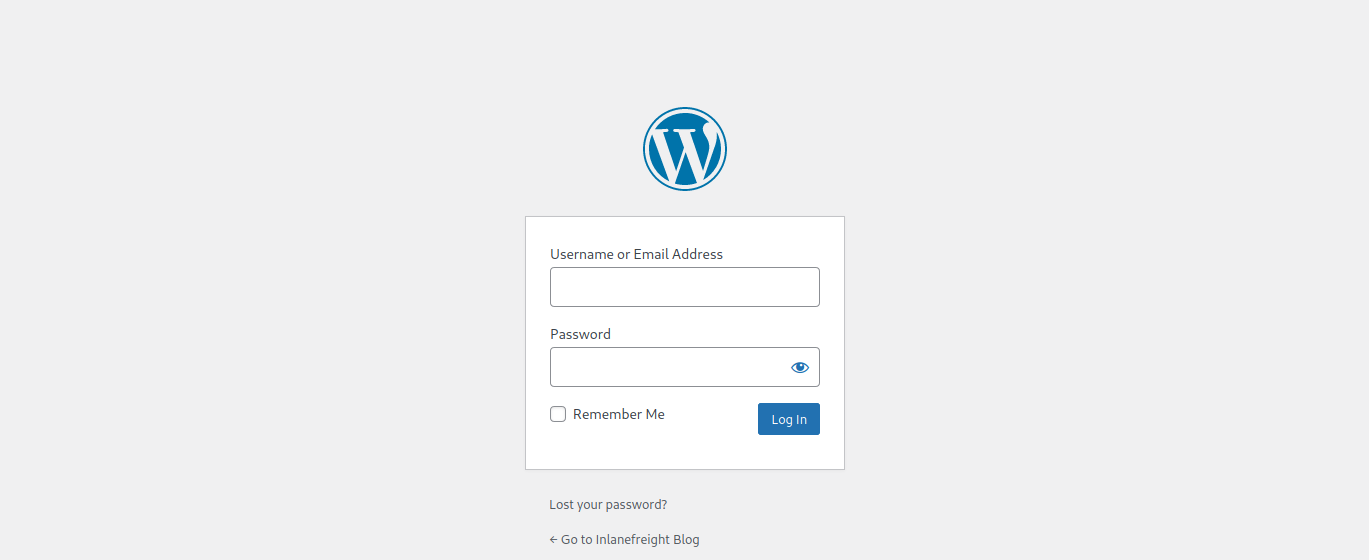
WordPress stores its plugins in the wp-content/plugins directory. This folder is helpful to enumerate vulnerable plugins. Themes are stored in the wp-content/themes directory. These files should be carefully enumerated as they may lead to RCE.
There are five types of users on a standard WordPress installation.
- Administrator: This user has access to administrative features within the website. This includes adding and deleting users and posts, as well as editing source code.
- Editor: An editor can publish and manage posts, including the posts of other users.
- Author: They can publish and manage their own posts.
- Contributor: These users can write and manage their own posts but cannot publish them.
- Subscriber: These are standard users who can browse posts and edit their profiles. Getting access to an administrator is usually sufficient to obtain code execution on the server. Editors and authors might have access to certain vulnerable plugins, which normal users don’t.
Enumeration
Another quick way to identify a WordPress site is by looking at the page source. Viewing the page with cURL and grepping for WordPress can help us confirm that WordPress is in use and footprint the version number, which we should note down for later. We can enumerate WordPress using a variety of manual and automated tactics.
h4ckr00t@htb[/htb]$ curl -s <http://blog.inlanefreight.local> | grep WordPress
<meta name="generator" content="WordPress 5.8" /
We should spend some time manually browsing the site and looking through the page source for each page, grepping for the wp-content directory, themes and plugin, and begin building a list of interesting data points.
Enumerating Users
We can do some manual enumeration of users as well. As mentioned earlier, the default WordPress login page can be found at /wp-login.php.
A valid username and an invalid password results in the following message
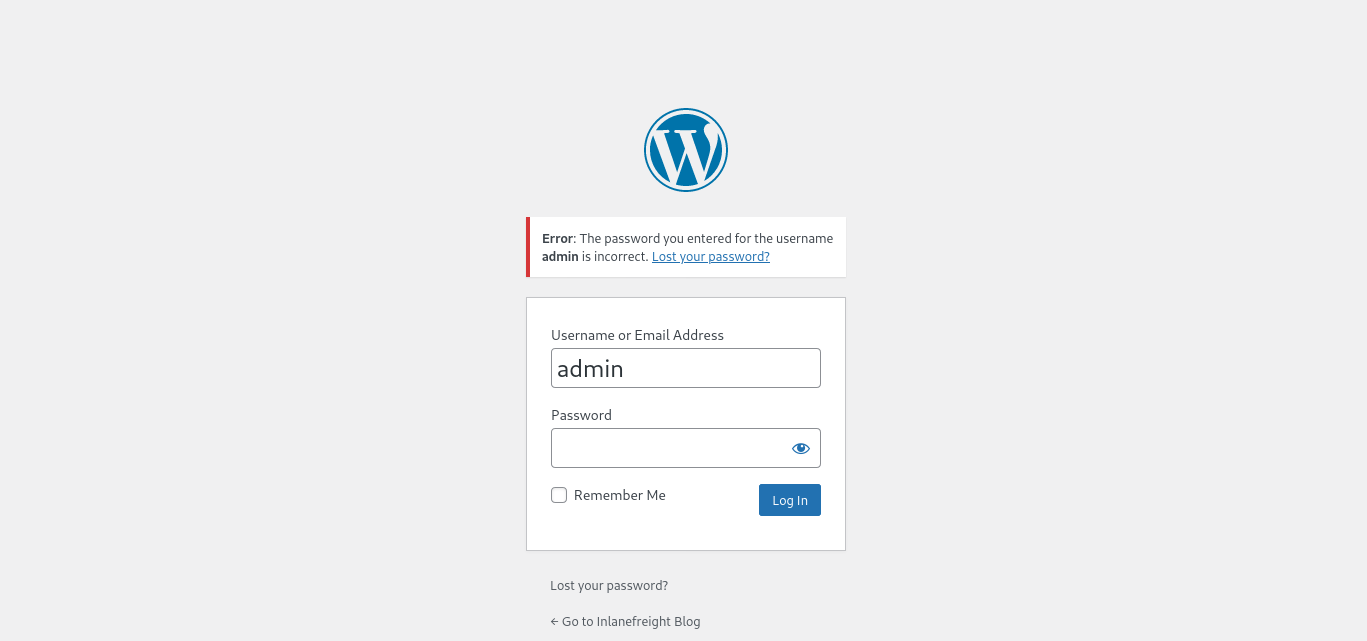
However, an invalid username returns that the user was not found.
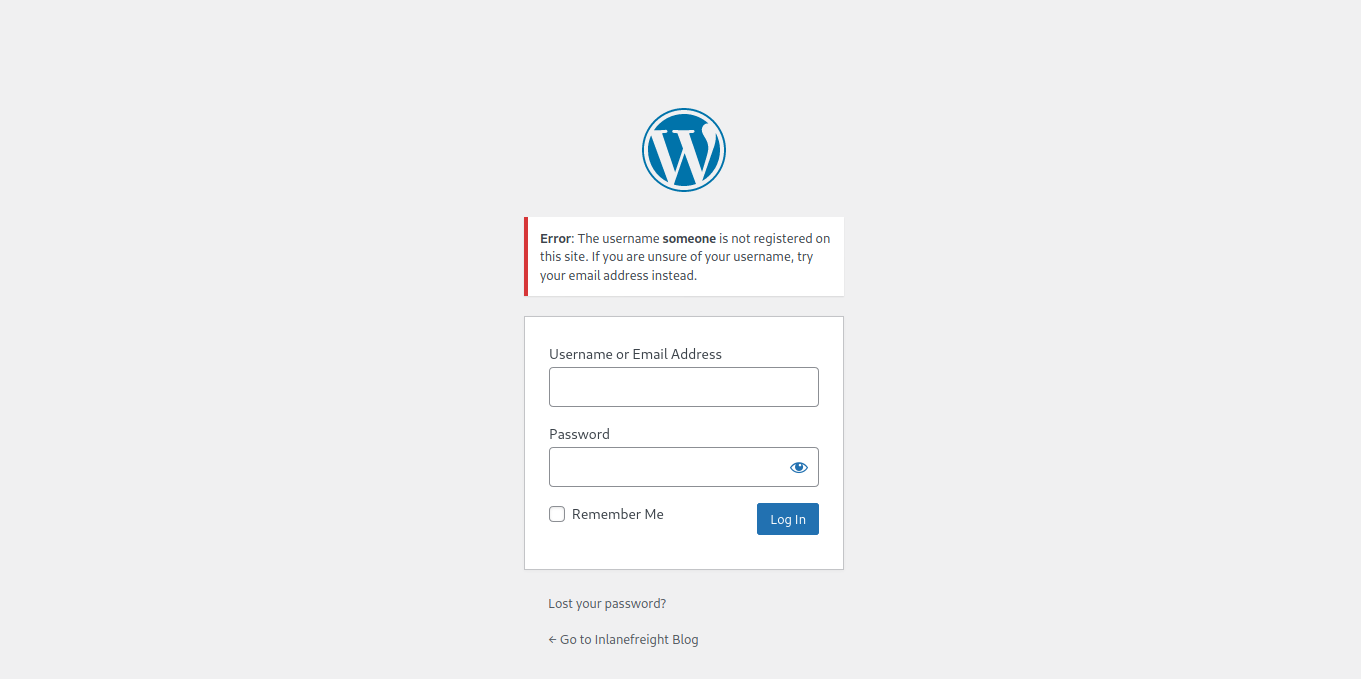
This makes WordPress vulnerable to username enumeration, which can be used to obtain a list of potential usernames.
Let’s take things a step further and validate/add to some of our data points with some automated enumeration scans of the WordPress site. Once we complete this, we should have enough information in hand to begin planning and mounting our attacks.
WPScan
WPScan is an automated WordPress scanner and enumeration tool. It determines if the various themes and plugins used by a blog are outdated or vulnerable. It’s installed by default on Parrot OS but can also be installed manually with gem.
h4ckr00t@htb[/htb]$ sudo gem install wpscan
WPScan is also able to pull in vulnerability information from external sources. We can obtain an API token from WPVulnDB, which is used by WPScan to scan for PoC and reports. The free plan allows up to 75 requests per day. To use the WPVulnDB database, just create an account and copy the API token from the users page. This token can then be supplied to wpscan using the –api-token parameter.
Typing wpscan -h will bring up the help menu.
h4ckr00t@htb[/htb]$ wpscan -h
_______________________________________________________________
__ _______ _____
\ \ / / __ \ / ____|
\ \ /\ / /| |__) | (___ ___ __ _ _ __ ®
\ \/ \/ / | ___/ \___ \ / __|/ _` | '_ \
\ /\ / | | ____) | (__| (_| | | | |
\/ \/ |_| |_____/ \___|\__,_|_| |_|
WordPress Security Scanner by the WPScan Team
Version 3.8.7
Sponsored by Automattic - https://automattic.com/
@_WPScan_, @ethicalhack3r, @erwan_lr, @firefart
_______________________________________________________________
Usage: wpscan [options]
--url URL The URL of the blog to scan
Allowed Protocols: http, https
Default Protocol if none provided: http
This option is mandatory unless update or help or hh or version is/are supplied
-h, --help Display the simple help and exit
--hh Display the full help and exit
--version Display the version and exit
-v, --verbose Verbose mode
--[no-]banner Whether or not to display the banner
Default: true
-o, --output FILE Output to FILE
-f, --format FORMAT Output results in the format supplied
Available choices: json, cli-no-colour, cli-no-color, cli
--detection-mode MODE Default: mixed
Available choices: mixed, passive, aggressive
<SNIP>
The –enumerate flag is used to enumerate various components of the WordPress application, such as plugins, themes, and users. By default, WPScan enumerates vulnerable plugins, themes, users, media, and backups. However, specific arguments can be supplied to restrict enumeration to specific components. For example, all plugins can be enumerated using the arguments –enumerate ap. Let’s invoke a normal enumeration scan against a WordPress website with the –enumerate flag and pass it an API token from WPVulnDB with the –api-token flag.
ogdmerlin@htb[/htb]$ sudo wpscan --url http://blog.inlanefreight.local --enumerate --api-token dEOFB<SNIP>
<SNIP>
[+] URL: http://blog.inlanefreight.local/ [10.129.42.195]
[+] Started: Thu Sep 16 23:11:43 2021
Interesting Finding(s):
[+] Headers
| Interesting Entry: Server: Apache/2.4.41 (Ubuntu)
| Found By: Headers (Passive Detection)
| Confidence: 100%
[+] XML-RPC seems to be enabled: http://blog.inlanefreight.local/xmlrpc.php
| Found By: Direct Access (Aggressive Detection)
| Confidence: 100%
| References:
| - http://codex.wordpress.org/XML-RPC_Pingback_API
| - https://www.rapid7.com/db/modules/auxiliary/scanner/http/wordpress_ghost_scanner
| - https://www.rapid7.com/db/modules/auxiliary/dos/http/wordpress_xmlrpc_dos
| - https://www.rapid7.com/db/modules/auxiliary/scanner/http/wordpress_xmlrpc_login
| - https://www.rapid7.com/db/modules/auxiliary/scanner/http/wordpress_pingback_access
[+] WordPress readme found: http://blog.inlanefreight.local/readme.html
| Found By: Direct Access (Aggressive Detection)
| Confidence: 100%
[+] Upload directory has listing enabled: http://blog.inlanefreight.local/wp-content/uploads/
| Found By: Direct Access (Aggressive Detection)
| Confidence: 100%
[+] WordPress version 5.8 identified (Insecure, released on 2021-07-20).
| Found By: Rss Generator (Passive Detection)
| - http://blog.inlanefreight.local/?feed=rss2, <generator>https://wordpress.org/?v=5.8</generator>
| - http://blog.inlanefreight.local/?feed=comments-rss2, <generator>https://wordpress.org/?v=5.8</generator>
|
| [!] 3 vulnerabilities identified:
|
| [!] Title: WordPress 5.4 to 5.8 - Data Exposure via REST API
| Fixed in: 5.8.1
| References:
| - https://wpvulndb.com/vulnerabilities/38dd7e87-9a22-48e2-bab1-dc79448ecdfb
| - https://cve.mitre.org/cgi-bin/cvename.cgi?name=CVE-2021-39200
| - https://wordpress.org/news/2021/09/wordpress-5-8-1-security-and-maintenance-release/
| - https://github.com/WordPress/wordpress-develop/commit/ca4765c62c65acb732b574a6761bf5fd84595706
| - https://github.com/WordPress/wordpress-develop/security/advisories/GHSA-m9hc-7v5q-x8q5
|
| [!] Title: WordPress 5.4 to 5.8 - Authenticated XSS in Block Editor
| Fixed in: 5.8.1
| References:
| - https://wpvulndb.com/vulnerabilities/5b754676-20f5-4478-8fd3-6bc383145811
| - https://cve.mitre.org/cgi-bin/cvename.cgi?name=CVE-2021-39201
| - https://wordpress.org/news/2021/09/wordpress-5-8-1-security-and-maintenance-release/
| - https://github.com/WordPress/wordpress-develop/security/advisories/GHSA-wh69-25hr-h94v
|
| [!] Title: WordPress 5.4 to 5.8 - Lodash Library Update
| Fixed in: 5.8.1
| References:
| - https://wpvulndb.com/vulnerabilities/5d6789db-e320-494b-81bb-e678674f4199
| - https://wordpress.org/news/2021/09/wordpress-5-8-1-security-and-maintenance-release/
| - https://github.com/lodash/lodash/wiki/Changelog
| - https://github.com/WordPress/wordpress-develop/commit/fb7ecd92acef6c813c1fde6d9d24a21e02340689
[+] WordPress theme in use: transport-gravity
| Location: http://blog.inlanefreight.local/wp-content/themes/transport-gravity/
| Latest Version: 1.0.1 (up to date)
| Last Updated: 2020-08-02T00:00:00.000Z
| Readme: http://blog.inlanefreight.local/wp-content/themes/transport-gravity/readme.txt
| [!] Directory listing is enabled
| Style URL: http://blog.inlanefreight.local/wp-content/themes/transport-gravity/style.css
| Style Name: Transport Gravity
| Style URI: https://keonthemes.com/downloads/transport-gravity/
| Description: Transport Gravity is an enhanced child theme of Business Gravity. Transport Gravity is made for tran...
| Author: Keon Themes
| Author URI: https://keonthemes.com/
|
| Found By: Css Style In Homepage (Passive Detection)
| Confirmed By: Urls In Homepage (Passive Detection)
|
| Version: 1.0.1 (80% confidence)
| Found By: Style (Passive Detection)
| - http://blog.inlanefreight.local/wp-content/themes/transport-gravity/style.css, Match: 'Version: 1.0.1'
[+] Enumerating Vulnerable Plugins (via Passive Methods)
[+] Checking Plugin Versions (via Passive and Aggressive Methods)
[i] Plugin(s) Identified:
[+] mail-masta
| Location: http://blog.inlanefreight.local/wp-content/plugins/mail-masta/
| Latest Version: 1.0 (up to date)
| Last Updated: 2014-09-19T07:52:00.000Z
|
| Found By: Urls In Homepage (Passive Detection)
|
| [!] 2 vulnerabilities identified:
|
| [!] Title: Mail Masta <= 1.0 - Unauthenticated Local File Inclusion (LFI)
<SNIP>
| [!] Title: Mail Masta 1.0 - Multiple SQL Injection
<SNIP
| Version: 1.0 (100% confidence)
| Found By: Readme - Stable Tag (Aggressive Detection)
| - http://blog.inlanefreight.local/wp-content/plugins/mail-masta/readme.txt
| Confirmed By: Readme - ChangeLog Section (Aggressive Detection)
| - http://blog.inlanefreight.local/wp-content/plugins/mail-masta/readme.txt
<SNIP>
[i] User(s) Identified:
[+] by:
admin
| Found By: Author Posts - Display Name (Passive Detection)
[+] admin
| Found By: Rss Generator (Passive Detection)
| Confirmed By:
| Author Id Brute Forcing - Author Pattern (Aggressive Detection)
| Login Error Messages (Aggressive Detection)
[+] john
| Found By: Author Id Brute Forcing - Author Pattern (Aggressive Detection)
| Confirmed By: Login Error Messages (Aggressive Detection)
WPScan uses various passive and active methods to determine versions and vulnerabilities, as shown in the report above. The default number of threads used is 5. However, this value can be changed using the -t flag.
The approach we took in this section, combining both manual and automated enumeration, can be applied to almost any application we uncover. Scanners are great and are very useful but cannot replace the human touch and a curious mind. Honing our enumeration skills can set us apart from the crowd as excellent penetration testers.
Let’s move on to the fun stuff: Practical Lab
Our target for this lab:
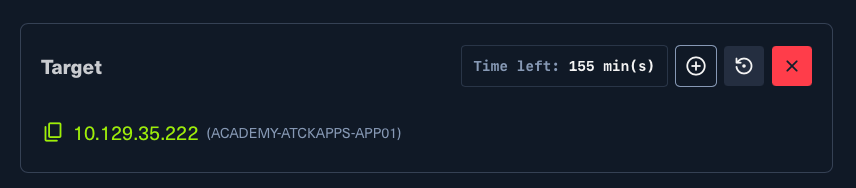
Question 1 : Enumerate the host and find a flag.txt flag in an accessible directory.
I used gobuster to enumerate the wp-content directory:
gobuster dir -u http://blog.inlanefreight.local/wp-content/ -w /usr/share/seclists/Discovery/DNS/subdomains-top1million-5000.txt
This revealed a few subdirectories, and when I inspected uploads/, I noticed it was publicly accessible.
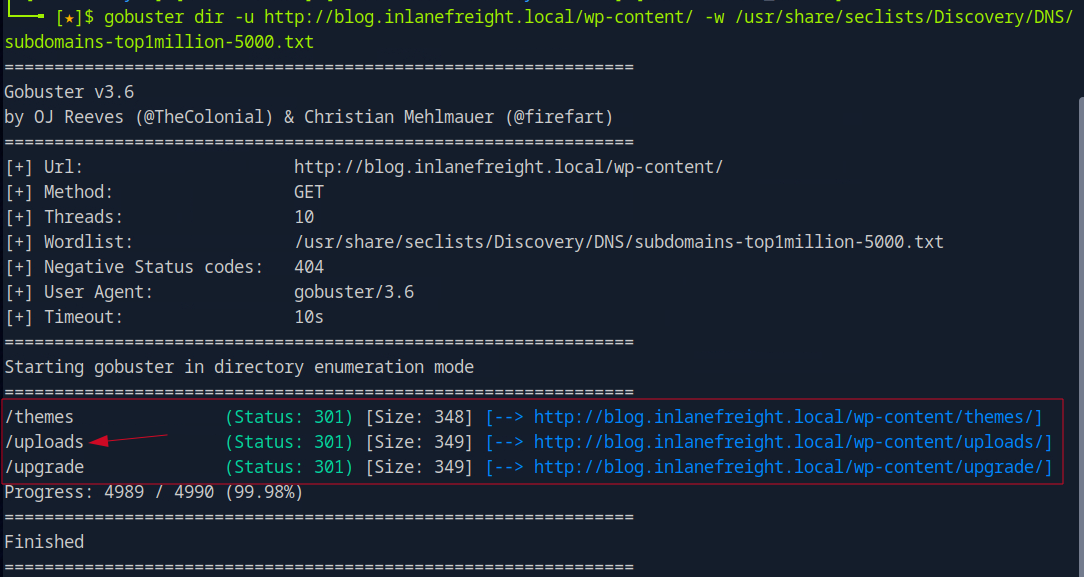
Navigating to:
http://blog.inlanefreight.local/wp-content/uploads/2021/08/flag.txt
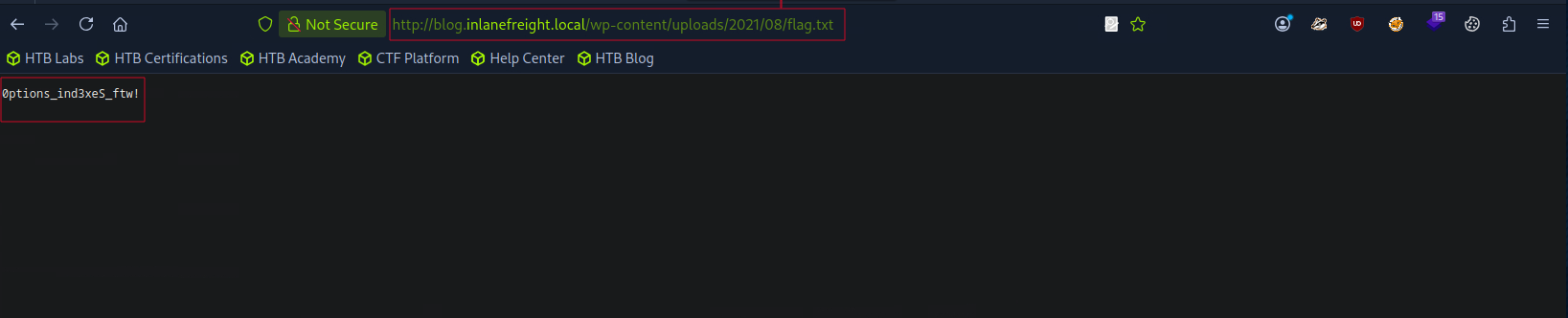
Flag 1 : 0ptions_ind3xeS_ftw!
Question 2 : Perform manual enumeration to discover another installed plugin. Submit the plugin name as the answer (3 words).
I decided to inspect the HTML source of the homepage (Ctrl+U) and searched for /plugins/
That’s when I saw this line:
<link rel=’stylesheet’ id=’wp-sitemap-page-css’ href=’http://blog.inlanefreight.local/wp-content/plugins/wp-sitemap-page/assets/css/styles.css?ver=1.9.1'>
This revealed a plugin that was not listed earlier: ✅ WP Sitemap Page (three words, no dashes, correct format)
Flag 2 : WP Sitemap Page
Question 3 : Find the version number of this plugin. (i.e., 4.5.2)
I accessed the plugin’s readme file directly:
http://blog.inlanefreight.local/wp-content/plugins/wp-sitemap-page/readme.txt
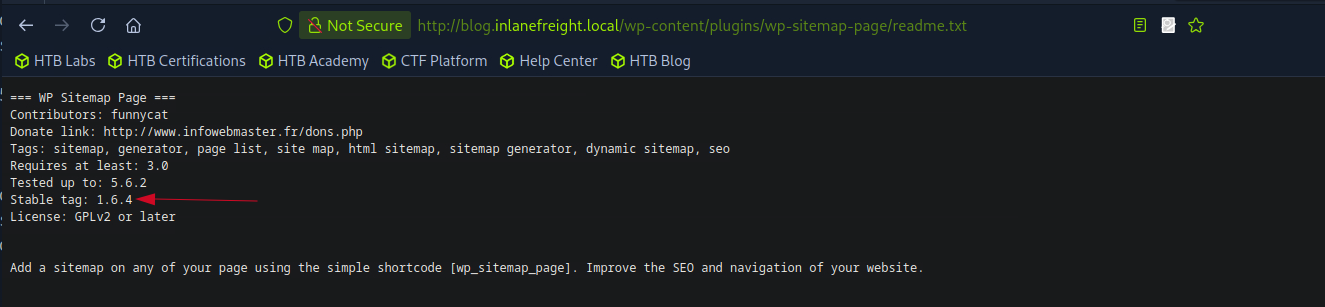
Tested up to: 5.6.2
Stable tag: 1.6.4
Flag 3 : 1.6.4
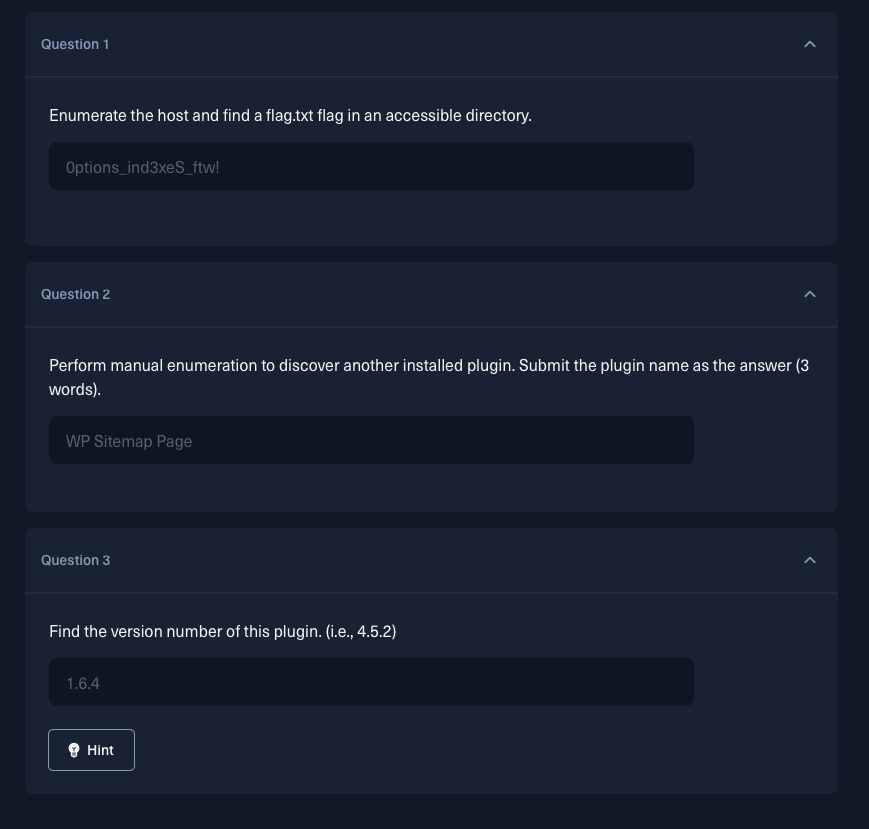
Happy hacking!
Comments powered by Talkyard.